Fixing Wrong Sounding Voice Output
Many phones are pre-set by the factory to always use a fixed language (e.g english) for voice output. The app cannot bypass this. You to need manually disable "always use my settings" under the "voice input & output" setting as outlined below:
Note: the details may vary between phones. Use the graphic below to identify keys
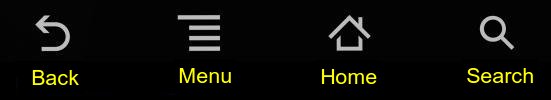
- Press the home key on the front of your phone to leave any application.
- Then press the menu key and select settings.
- scroll and select voice input & output
- select text-to-speech settings
- uncheck always use my settings
If you enjoy our apps please consider supporting them via BuyMeCoffee